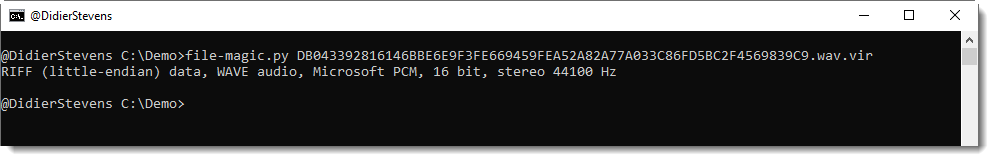I was reading about malware using WAV files and steganography to download payloads without triggering detection systems.
For example, here is a WAV file with a hidden, embedded PE file. The PE file is encoded in the least significant bit of 16-bit integers that encode PCM sound.
I was wondering how I could extract this embedded file with my tools. There was no easy solution, because many of my tools operate on byte streams, but here I have to operate on a bit stream. So I made an update to my format-bytes.py tool.
Using my tool file-magic.py, I get confirmation that this is a sound file (.WAV) with 16-bit PCM data.
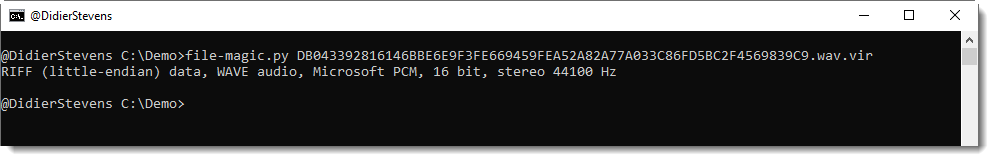
And here is an ASCII/HEX dump of the beginning of the file made with cut-bytes.py:

The data chunk starts with magic sequence ‘data’ (in yellow), followed by the size of the data chunk (in green), and then the data itself: 16-bit, little-endian signed integers (in red).
To extract the least significant bit of each 16-bit, little-endian signed integer and assemble them into bytes, I use the latest version of format-bytes.py.
This is the command that I use:
format-bytes.py -a -f “bitstream=f:<H,b:0,j:<” #c#[‘data’]+8: DB043392816146BBE6E9F3FE669459FEA52A82A77A033C86FD5BC2F4569839C9.wav.vir
With option -f, I specify a bitstream format.
f:<H means that the format of the data is little-endian (<), unsigned 16-bit integers (H). I could also specify a signed 16-bit integer (h), but this doesn’t matter here, as I’m not going to use the sign of the integers.
b:0 means that I extract the least-significant bit (position 0) of each 16-bit integer.
j:< means that I assemble (join) these bits into bytes from least significant to most significant (<).
The data starts 8 bytes into the data chunk, e.g. 8 bytes after magic sequence ‘data’. I define this with cut-expression #c#[‘data’]+8:.
When I run this command, and perform an ASCII dump, I get this output for the beginning of the stream:

I can indeed see an executable (MZ), but it is preceded by 4 bytes. These 4 bytes are the length of the embedded file. As described in the article, the length is big-endian encoded. Hence I use a similar command to extract the length, but with j:>, as can be seen here:

The length is 733696 bytes, and this matches the IOCs from the article.
Then I use my tool pecheck.py to search for PE files inside the byte stream (-l P), like this:

MD5 7cb0e1e2cf4a9bf450a350a759490057 is indeed the hash of the malicious DLL encoded in this WAV file.