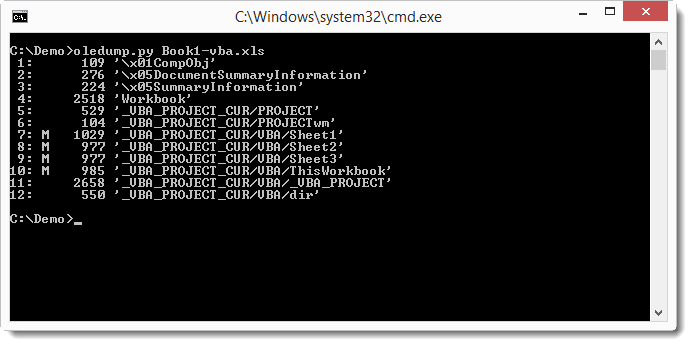RECHNUNG_vom_18122014.doc (6a574342b3e4e44ae624f7606bd60efa) is a malicious Word document with VBA macros that extract and launch an embedded EXE.
This is nothing new, but I want to show you how you can analyze this document with oledump.py. I also have a video on my video blog.
First we have a look at the streams (I put the Word document inside a password (= infected) protected ZIP file to avoid AV interference, oledump can handle such files):

Stream 7 contains VBA macros, let’s have a look:

Subroutine v45 is automatically executed when the document is opened. It creates a temporary file, searches for string “1234” inside the text of the Word document (ActiveDocument.Range.Text), writes the encoded bytes following it to disk, and then executes it.
If you take a look at the content of the Word document (stream 14), you’ll see this:

Following string “1234” you’ll see &H4d&H5a&h90…
&Hxx is the hexadecimal notation for a byte in VBA. It can be converted with function cbyte. We can also convert this sequence of hexadecimally encoded bytes using a decoder specially written for this. The decoder (written in Python) searchers for strings &Hxx with a regular expression, converts the xx hex values to characters and concatenates them into a string, which is returned to oledump.
#!/usr/bin/env python
__description__ = '&H decoder for oledump.py'
__author__ = 'Didier Stevens'
__version__ = '0.0.1'
__date__ = '2014/12/19'
"""
Source code put in public domain by Didier Stevens, no Copyright
https://DidierStevens.com
Use at your own risk
History:
2014/12/19: start
Todo:
"""
import re
class cAmpersandHexDecoder(cDecoderParent):
name = '&H decoder'
def __init__(self, stream, options):
self.stream = stream
self.options = options
self.done = False
def Available(self):
return not self.done
def Decode(self):
decoded = ''.join([chr(int(s[2:], 16)) for s in re.compile('&H[0-9a-f]{2}', re.IGNORECASE).findall(self.stream)])
self.name = '&H decoder'
self.done = True
return decoded
def Name(self):
return self.name
AddDecoder(cAmpersandHexDecoder)
This decoder allows us to analyze the embedded file with the following command: oledump.py -s 14 -D decoder_ah.py RECHNUNG_vom_18122014.doc.zip

From the MZ and PE headers, you can identify it as a PE file. We can check this with pecheck like this:
oledump.py -s 14 -D decoder_ah.py -d RECHNUNG_vom_18122014.doc.zip | pecheck.py


oledump_V0_0_4.zip (https)
MD5: 8AD542ED672E45C45222E0A934033852
SHA256: F7B8E094F5A5B31280E0CDF11E394803A6DD932A74EDD3F2FF5EC6DF99CBA6EF