This is mainly a reminder for myself, as I don’t often update my WiFi Pineapple NANO.
Updating the NANO performs a reset.
I connect my NANO via a USB cable to my laptop. The USB cable allows me to flip the NANO to access the reset button.

I login via HTTPS 172.16.42.1 port 1471

I connect the NANO to a WiFi access point:
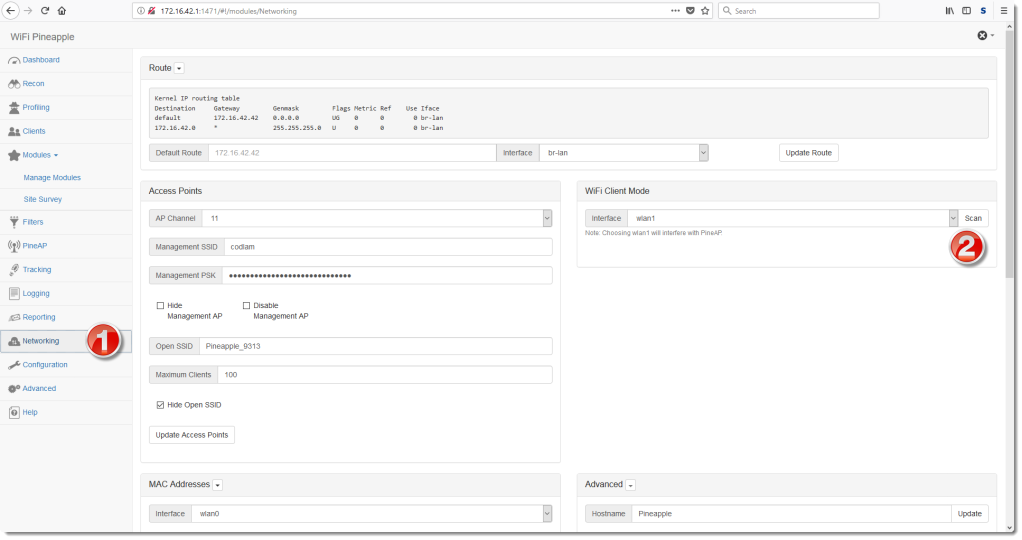


Once connected, I can check for upgrades:


And then perform the upgrade:


This will take several minutes, after the upgrade is performed, this dialog will appear:


From here on, the NANO has to be setup again:

I press the reset button quickly to perform a setup with WiFi disabled.
And configure the NANO, just like for first use:

I select France for Radio Country Code, because Belgium is not an option:
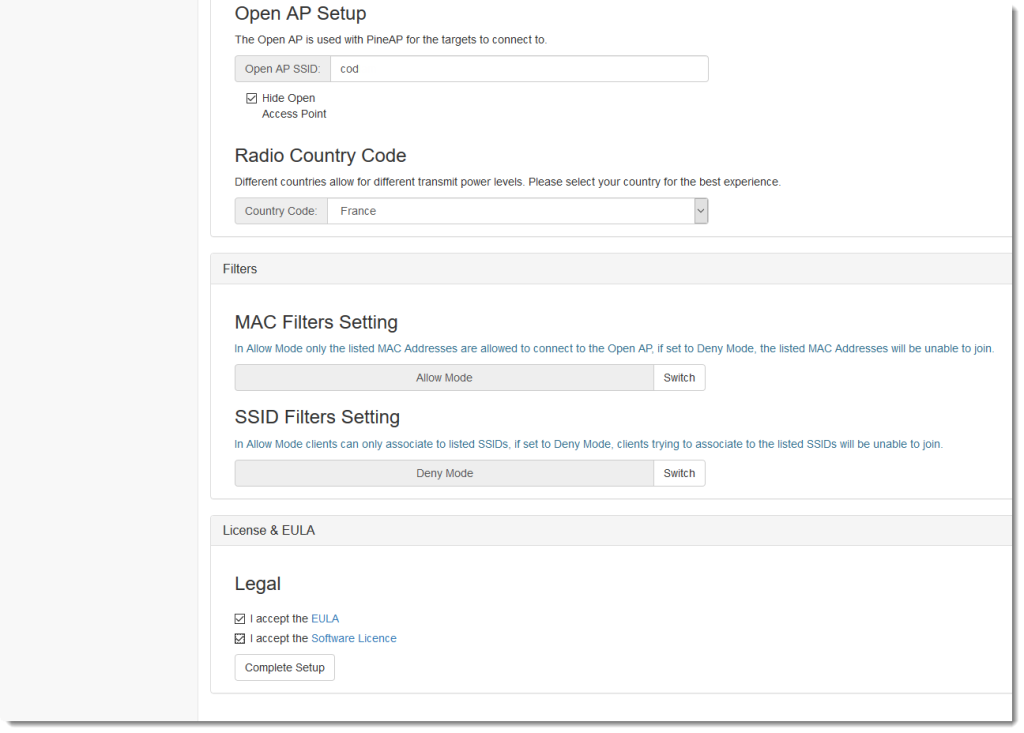

At this point, the setup is not yet complete for me.
I store the recon.db on an sd card, so this has to be configured:

And I also install modules:

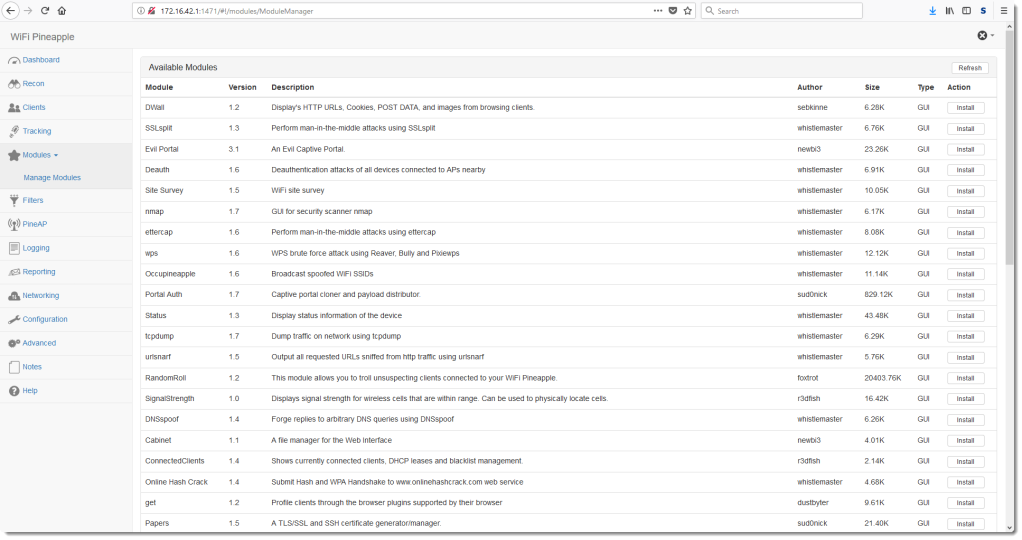
That I install on the SD card:

Once installed, some modules need dependencies to be installed too:





[…] Firmware Upgrade: WiFi Pineapple NANO […]
Pingback by Title: Overview of Content Published in September | Didier Stevens — Monday 1 October 2018 @ 0:01